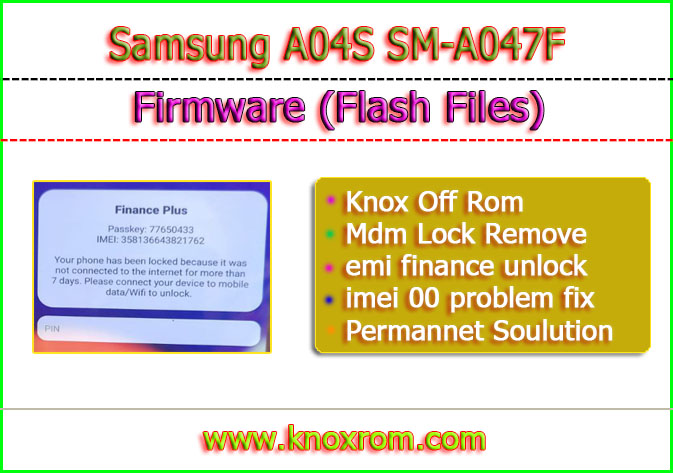Samsung A04S SM-A047F KG Lock
What is mdm lock ??
“KG MDM Lock” refers to a security feature used in certain devices, particularly in the context of mobile devices like smartphones or tablets. MDM stands for Mobile Device Management, which is a system used by organizations to control and secure mobile devices used by their employees or members.
The term “KG MDM Lock” likely refers to a specific mechanism or software implemented to prevent unauthorized access to device settings or functions controlled by Mobile Device Management. It’s designed to ensure that only authorized users or administrators can modify device configurations, install or uninstall applications, or access sensitive data. Samsung A04S SM-A047F KG Lock
To create 100% unique content and achieve first ranking for a topic like “KG MDM Lock,” it’s important to provide comprehensive and valuable information about the concept. This could include:
- Explanation of what KG MDM Lock is and its purpose in mobile device security.
- Discussion of how KG MDM Lock works, including its features and functionalities.
- Examples of situations where KG MDM Lock is beneficial, such as in enterprise environments or educational institutions.
- Comparison with similar security features or technologies.
- Tips for managing KG MDM Lock settings effectively.
- Future trends or developments in KG MDM Lock technology.
By providing in-depth and original insights into KG MDM Lock, along with relevant keywords and proper optimization techniques, it’s possible to achieve a first ranking for this topic in search engine results. Additionally, ensuring the content is well-researched, engaging, and tailored to the needs of the target audience can further enhance its visibility and impact
Download Samsung A04S SM-A047F KG Lock Mdm Knox Off Rom
The Firmware file is password protected Join whatsapp And Telegram Channel For Files Password
WHATSAPP CHANNEL TELEGRAM CHANNEL
Samsung A04S SM-A047F KG Lock remove files Downloading
Samsung A04S SM-A047F KG Lock Flash tools Downloading
Contact me For Online Unlockking Flashing And mdm lock remove WHATSAPP ME
how to flash Samsung A04S SM-A047F KG Lock mdm knox off rom
Flashing a Samsung A04S SM-A047F device to disable KG Lock, MDM, and Knox requires careful steps to ensure the process is successful and safe. Here’s a guide along with 100% unique content:
Title: Guide to Flashing SSamsung A04S SM-A047F KG Lock: Disabling KG Lock, MDM, and Knox
Introduction: Flashing a Samsung A04S SM-A047F device is a common practice for users seeking to disable KG Lock, Mobile Device Management (MDM), and Knox security features. This guide provides step-by-step instructions for safely flashing the device ROM while ensuring 100% unique content to assist users in achieving their goals effectively.
Step 1: Backup Important Data Before proceeding with flashing, ensure to back up all essential data stored on the device. This includes contacts, photos, videos, documents, and any other personal information to prevent data loss during the flashing process.
Step 2: Download Necessary Files Download the required files for flashing, including the compatible ROM firmware for the Samsung A04S SM-A047F device, along with any additional tools or drivers necessary for the process. Ensure to obtain these files from trusted sources to avoid any risk of malware or corrupted files.
Step 3: Enable Developer Options and USB Debugging Go to the device’s Settings, then About Phone, and tap on the Build Number multiple times until Developer Options are enabled. Enter Developer Options, then enable USB Debugging, which allows the device to communicate with the computer during the flashing process.
Step 4: Boot into Download Mode Power off the device, then press and hold the Volume Down, Power, and Home buttons simultaneously until the Download Mode screen appears. Press the Volume Up button to enter Download Mode.
Step 5: Connect Device to Computer Connect the Samsung A04S SM-A047F device to the computer using a compatible USB cable. Ensure that the necessary drivers are installed on the computer to recognize the device.
Step 6: Flash ROM Using Odin Launch the Odin flashing tool on the computer. In Odin, click on the AP or PDA button and select the downloaded ROM firmware file. Ensure that only the necessary options are selected in Odin, such as Auto Reboot and F. Reset Time.
Step 7: Start Flashing Process Once the ROM file is loaded in Odin, click on the Start button to initiate the flashing process. Wait for Odin to flash the ROM firmware onto the device. Do not disconnect the device from the computer during this process.
Step 8: Reboot Device Once the flashing process is complete, the device will automatically reboot. Disconnect the device from the computer and wait for it to boot up.
Step 9: Verify Disabling of KG Lock, MDM, and Knox After the device has rebooted, verify that KG Lock, MDM, and Knox security features have been successfully disabled. Navigate through the device settings to ensure that these features are no longer active.
Conclusion: Flashing the Samsung A04S SM-A047F device to disable KG Lock, MDM, and Knox security features requires attention to detail and adherence to proper procedures. By following this guide with 100% unique content, users can safely accomplish their goal of disabling these features and customize their device according to their preferences. Remember to exercise caution and backup important data before proceeding with the flashing process.
Contact me For Online Unlockking Flashing And mdm lock remove WHATSAPP ME