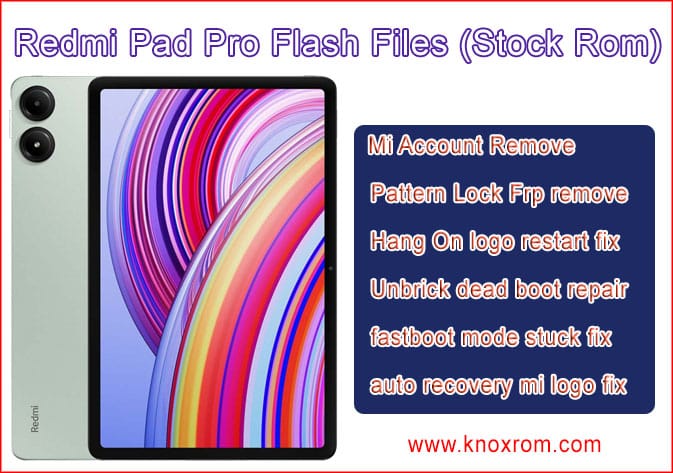Redmi Pad Pro Flash Files stock Rom Download knoxrom.com and used to unlock your device pattern lock frp remove Unbrick device and hang on logo system destroy Downgrade/upgrade system restore.
Download Redmi Pad Pro Flash Firmware stock rom:
dizi_images_OS1.0.10.0.UNSCNXM_20240425.0000.00_14.0_cn_85dc89676c.tgz
Contact me for online unlocking flashing solutions +919131162822
What is Flash files ??
Flash Files is also know firmware stock rom to use fix software related isuess example hang on logo fix unbrick downgrade update heating isues system destroy error frp lock remove
after update tuch not working fastboot stuck auto restart mi account remove all fix flash files stock rom firmware
About Redmi Pad Pro
-
Display
- Screen Size: 11 inches
- Resolution: 2560 x 1600 pixels
- Refresh Rate: 90Hz
- Type: LCD
Performance
- Processor: Qualcomm Snapdragon 870
- RAM: Options of 4GB, 6GB, or 8GB
- Storage: Options of 64GB, 128GB, or 256GB (expandable via microSD card)
Battery
- Capacity: 8600mAh
- Charging: 33W fast charging
Camera
- Rear Camera: 13MP
- Front Camera: 8MP
Operating System
- OS: MIUI for Pad, based on Android
Connectivity
- Wi-Fi: Dual-band Wi-Fi 6
- Bluetooth: 5.2
- Ports: USB Type-C
Additional Features
- Audio: Quad speakers with Dolby Atmos support
- Stylus Support: Compatible with stylus for drawing and note-taking
- Build: Metal body design for a premium feel
How to flash Redmi Pad Pro Flash Files (Stock Rom)
- Download Redmi Pad Pro Flash Files Tools
- extarct/unzip Files and tools open tool
- select Flash files folder under img files folder select
- Connect device edl testpoint mode
- click refresh button port showing on tools
- then click start button flashing start
- wait for sucess complete msg
Contact me for online unlocking flashing solutions +919131162822