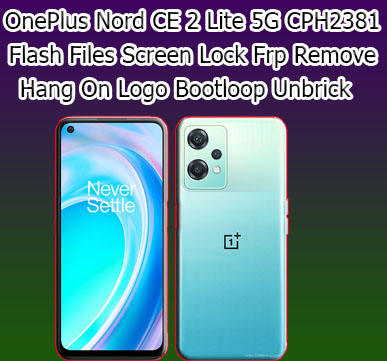Download OnePlus Nord CE 2 Lite 5G CPH2381 Flash File Firmware to unlock your device screen lock frp google account gmail remove security and fix common issues.
Fix Common issues:
Hang On Logo > Boot Loop > System Destory > Boot error > Upgrade Downgrade > Blank display > After update tuch not working rooted device > ota update not come fix all
Download OnePlus Nord CE 2 Lite 5G CPH2381 Flash File (Stock Rom)
What is Flash FIle??
Flash Files, also known as firmware or stock ROM packages to manage device hardware components and control device feature and used to fix device major software related issues like restore device os hang on logo fix bootloader unlocked to relock ota update not complete stuck on update screen feature update not coming rooted device after update device heting apk crush some function and feature not woking.
Why Do Software Issues Occur on Devices?
- Installation of Malicious or Incompatible Software: like crack and mode apk unverify application use
- Low Battery During Update: If your device runs out of battery while installing an update and some cause device update fail
- incorrect rooting and command: try to root your device and flash wrrong root files and command then your device bricked
- Custom rom and bootloader Unlock: using incorrect and unofficial custom modify files flash and erase device partition image hardware componnets not match then device bricked (OnePlus Nord CE 2 Lite 5G CPH2381 Flash File is fixed all software related issues.
How to flash OnePlus Nord CE 2 Lite 5G CPH2381 Flash File Firmware
- Download files and tools
- extract unzip files and tools
- open oplus latest flash tools
- select firmware files folder
- click start and connect device
- pressing volume up down key
- wait untill success complete msg
- done………..
Contact me for online frp lock unlocking flashing Software Solution +919131162822