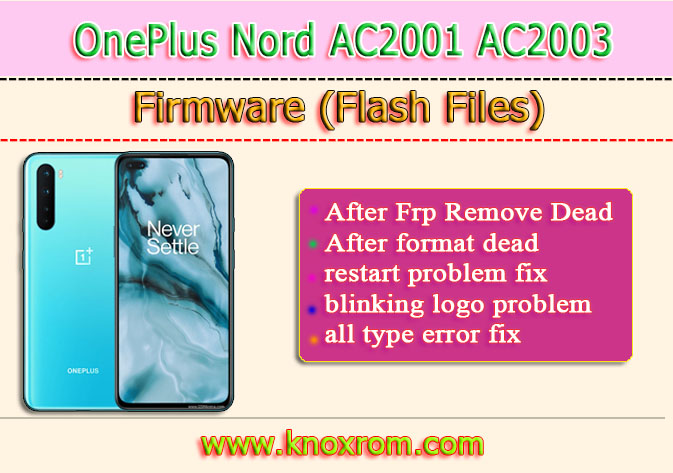OnePlus Nord AC2001 Flash File firmware
this firmware flash files use to unlock you frp lock and pattern password remove and unbrick your dead device fix hang on logo restart problem after update blank display all error fix always use latest firmware files
The Firmware file is password protected Join whatsapp And Telegram Channel For Files Password
WHATSAPP CHANNEL TELEGRAM CHANNEL
Download OnePlus Nord AC2001 Flash File Firmware
India Version
Globle Version
Europe Version
Contact me For Online Unlockking Flashing And mdm lock remove WHATSAPP ME
OnePlus Nord specs
- Body: 158.3×73.3×8.2mm, 184g; Glass front (Gorilla Glass 5), glass back (Gorilla Glass 5), plastic frame; Colors: Blue Marble, Gray Onyx.
- Display: 6.44″ Fluid AMOLED, 1080x2400px resolution, 20:9 aspect ratio, 408ppi; 90Hz refresh rate, HDR10+.
- Chipset: Qualcomm SDM765 Snapdragon 765G (7 nm): Octa-core (1×2.4 GHz Kryo 475 Prime & 1×2.2 GHz Kryo 475 Gold & 6×1.8 GHz Kryo 475 Silver); Adreno 620.
- Memory: 64GB 6GB RAM, 128GB 8GB RAM, 256GB 12GB RAM; UFS 2.1.
- OS/Software: Android 10, Oxygen OS 10.0.
- Rear camera: Wide (main): 48 MP, f/1.8, 26mm (wide), 1/2.0″, 0.8µm, PDAF, OIS; Ultra wide angle: 8 MP, f/2.3, 119˚ (ultrawide); Depth: 5 MP, f/2.4, (depth); Macro: 2 MP, f/2.4, (macro); Dual-LED flash, HDR, panorama.
- Front camera: Wide (main): 32 MP, f/2.5, (wide), 1/2.8″, 0.8µm; Ultra wide angle: 8 MP, f/2.5, 105˚ (ultrawide), 1/4.0″, 1.12µm; HDR.
- Video capture: Rear camera: 4K@30fps, 1080p@30/60/240fps, gyro-EIS; Front camera: 4K@30/60fps, 1080p@30/60fps.
- Battery: 4115mAh; Fast charging 30W, 70% in 30 min.
- Misc: Fingerprint (under display, optical), accelerometer, gyro, proximity, compass; NFC, 5G connectivity.
How to flash OnePlus Nord AC2001 Flash File Firmware Stock Rom
- Install Qualcomm Driver: Start by installing the Qualcomm Driver on your computer. This driver is essential for establishing a stable connection between your computer and your OnePlus Nord.
- Device Recognition Check: Ensure that your device is correctly identified in the device manager as “Qualcomm HS-USB Diagnostic 9008.” This confirmation ensures that your computer recognizes your OnePlus Nord correctly.
- Boot Key Activation: Utilize both Volume keys on your OnePlus Nord as the boot key. Press and hold both Volume keys simultaneously while proceeding with the flashing process.
- Run MSM Download Tool: Launch the MSM Download Tool on your computer. This tool is specifically designed for flashing OnePlus Nord AC2001 Flash File firmware onto Qualcomm-powered devices like the OnePlus Nord.
- Verification Check: Click on the “Verify” button within the MSM Download Tool. If the tool displays a message confirming that everything is okay (“OK”), you’re ready to proceed with the flashing process.
- Initiate Flashing: OnePlus Nord AC2001 Flash File Click on the “Start” button within the MSM Download Tool to begin the flashing process. This action will commence the transfer of firmware files from your computer to your OnePlus Nord device.
- Monitor Download Progress: Throughout the flashing process, the MSM Download Tool will display the progress of the download. Monitor this progress to ensure that the firmware files are being transferred successfully to your OnePlus Nord.
- Completion Confirmation: Once the flashing process is complete, the MSM Download Tool will display a message indicating that the download is complete. This confirmation assures you that the firmware has been successfully flashed onto your OnePlus Nord device.
Contact me For Online Unlockking Flashing And mdm lock remove WHATSAPP ME