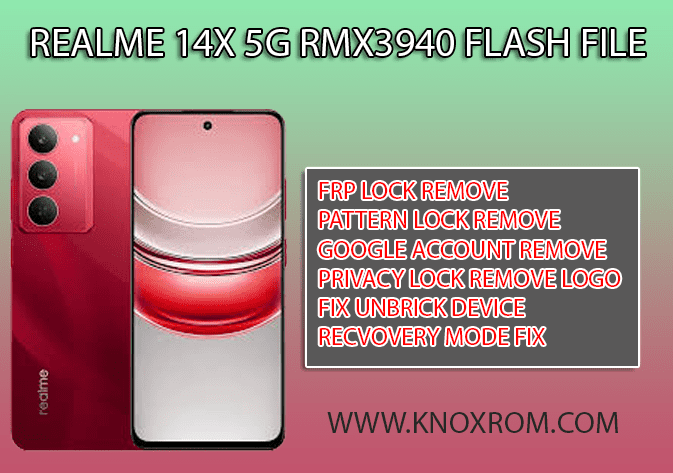Realme 14x 5G RMX3940 Flash File are you looking to download and flash your device stock rom firmware file you’re in the right place. In this guide, we’ll provide you with the necessary files and instructions to download and flash the Realme 14x 5G RMX3940 flash file (stock ROM) to restore your device and fix som common issues
Example Fix some common issues:
- Hang On Logo, Auto Recovery Mode, After Update Touch Not Working,
- Device Heating Problem, Ubrick Device, Stuck On Hang On logo, boot curruption,
- bootloop, pattern lock remove,frp lock remove, rooted device fix bootloader device
- all type error fix
Download Realme 14x 5G RMX3940 Flash File Firmware (Stock ROM)
- RMX3940export_11_14.1.0.510EX01_2024120619380229
- Realme 14x 5G Driver
- OplusFlashTool_v5.6.44.0_for_Sales
- Join Telegram Channel For Latest File and Tools Update News TELEGRAM
- contact me for online FRP Lock Remove Software Flashing Solution WHATSAPP ME
What is Stock ROM?
A stock ROM is the official firmware provided by the manufacturer (Realme, in this case). It includes all the features and functionalities that come pre-installed on the device, offering a stable and reliable experience. Flashing the stock ROM can help if your device is facing issues like boot loops, performance problems, or if you just want to revert to the original firmware.
Why Flash the Realme 14x 5G RMX3940 Flash File Firmware ?
Flashing the stock ROM can fix various issues such as:
- System instability or crashes
- Bootloop or soft-brick issues
- Unwanted custom ROMs or software bugs
- Device restoration after a failed update
- Rooted device to unroot device hanging problem
- auto bootloop boot curruption system destory
- bricked device to unbrick and cutom rom to offical install
How to Download and Flash Realme 14x 5G RMX3940 Stock ROM:
- Downlaod Realme 14x 5G RMX3940 Flash File Firmware FIle and tool
- Extract and unzip Realme 14x 5G RMX3940 Flash File and tool
- open dl tool and login user details username pass etc
- after login locate firmware folder file and wait 1-2 minutes to loader your firmware file
- loading complete then click start button and connect device power off pressing volume +- key
- now flash start wait untile complete sucess msg
- all done……….